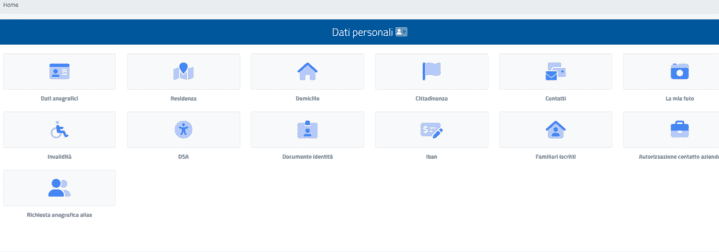Steps of the Procedure
- Opening the Student Portal
- Registration (for users without Italian citizenship)
- Receiving Login Credentials
- Accessing the Reserved Area
Roma Tre University offers the opportunity to conveniently perform many administrative operations and procedures online, from enrollment to graduation, without the need to go to the office. The services are available within the reserved area, which can only be accessed with SPID or CIE (Electronic Identity Card) credentials.
To request SPID credentials, click on the following link: Request SPID credentials
If you have an Electronic Identity Card (CIE), you can follow the instructions on the government website: Access via CIE
For users who do not hold Italian citizenship, it is necessary to follow the registration procedure, at the end of which Roma3Pass credentials will be issued. Below the required steps.
Opening the Student Portal
In the browser’s address bar, type the following address Student portal Home Page or alternatively click on the banner on the homepage of the University website homepage
From the Student Portal, click on the top right link Enter/ Students Personal Account. On the dedicated page for Roma Tre students, there is a link to start the Registration process.
Registration (for users without Italian citizenship)
Fill in the fields in the first part of the registration form, making sure to complete all the required personal information. Pay attention to the Tax Code field; for users born abroad, you can mark the flag “I am a foreigner without a tax code.”
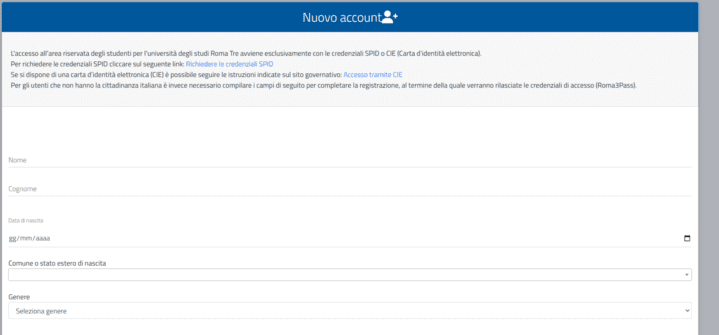
In the second part of the form, enter as free text an emergency question and its corresponding answer to allow for password recovery in the future. In the ‘Contact Information’ section, provide telephone numbers and an email address, which is necessary to complete the procedure.
To complete the registration, it is necessary to select the field accepting the terms outlined in the privacy policy; the privacy policy can be viewed at the provided link. Once completed, click on the ‘Continue’ button and wait for the confirmation message (see below).
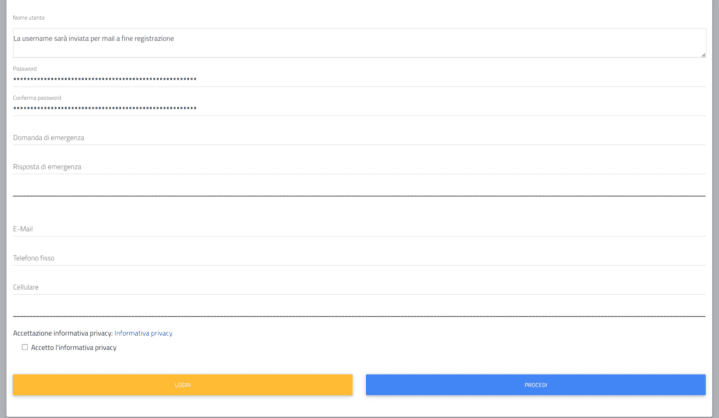
Once completed, click on the ‘Continue’ button and wait for the confirmation message (see below).
In case of a previous registration or if the entered tax code is already associated with an account, the system will display an error message. In this case, follow the instructions published on the Password Reset page to retrieve the login credentials.
Receiving Login Credentials
At the end of the registration process, the system displays a confirmation message and informs that the personal login credentials will be sent shortly to the email address provided during registration.
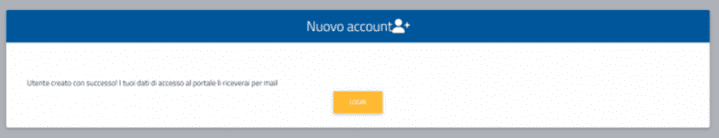
Accessing the Reserved Area
From the Student Portal, click on the top right link ‘Enter/ Students personal Account.’ On the dedicated page for Roma Tre students, there is a link to access your personal account GOMP. After logging into the portal, it is possible (and recommended) to enter and/or verify data related to Residence, Domicile, Citizenship, and Contacts. The data entry in the forms is straightforward and intuitive.”